
The benefits associated with the ALS App are apparent from a variety of perspectives:
The ALS App can be found in the Apple Store or on Google Play by entering „amyotrophic“, „Lateral Sclerosis“ or „APST“ in the search field.
Once you have found the App you will be able to download it completely free of charge.
Due to the individual and scientific nature of a regular self-rating tool, we provide the ALS App to you completely free of charge. The App is linked to the APST PLATFORM and, technically speaking, shares the same database.
Prior to using the App you will need to register with APST first and get a user account. Please visit www.ambulanzpartner.de to register.
The log-in information (user name and password) created for your APST user account on www.ambulanzpartner.de will be used for the App as well. Once you have logged in, you may complete the questionnaires, view your data and use the disease course calculator.
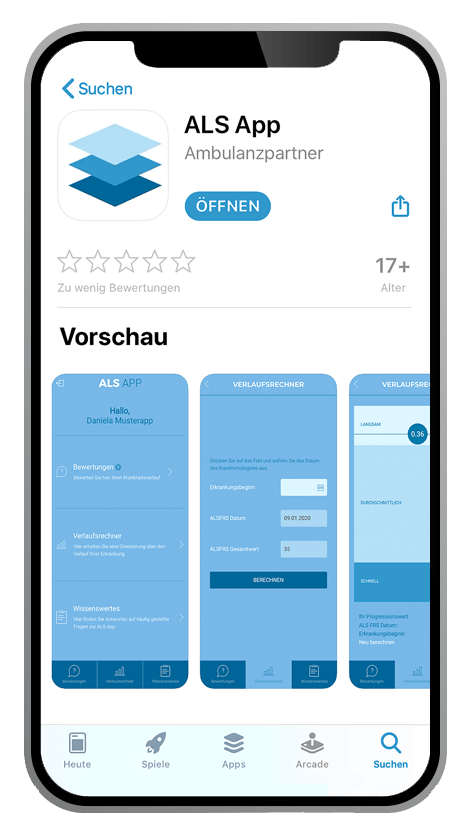
You may install the App on your smartphone and enter your log-in information (user name and password) you created on the APST platform. The user name and password combination is identical for both the platform and the App. Deliberately, direct registration via the App is neither enabled nor envisaged. You may only perform this step via the APST platform.
ALS-App Tutorial: General
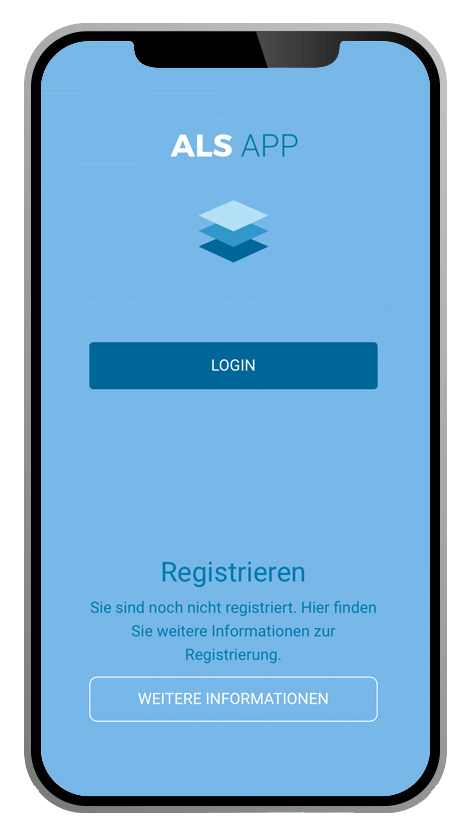
ALS App Landing Page
When you open the App you will see the “Log-in” function. Deliberately, direct registration via the App is neither enabled nor envisaged. You may only perform this step via the APST platform. Click on the log-in field to proceed further in the App.
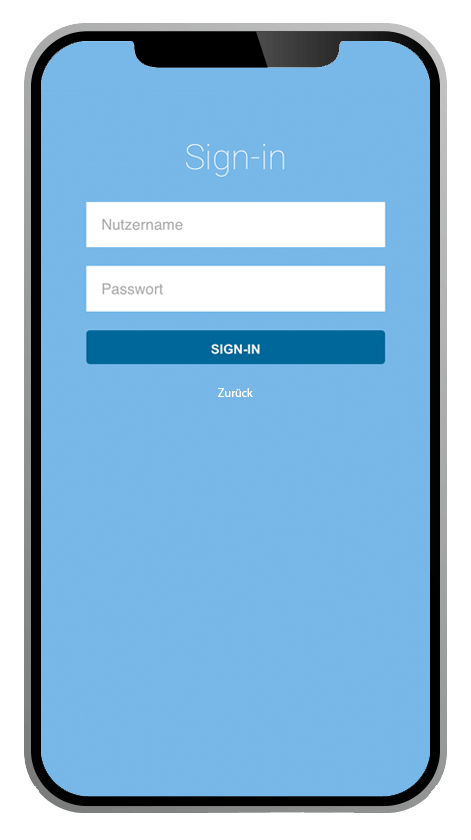
ALS App Log-in Page
To open the App, you must enter your user name and password combination and then activate the “sign-in” field. The user name and password combination is identical for both the platform and the App.
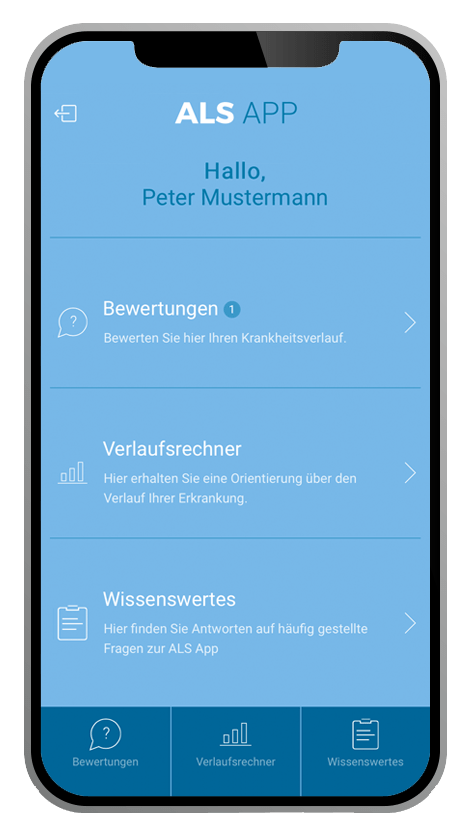
ALS App Home Page
You may access three features in the ALS App via this home page: perform “self-rating” (ALS Functional Rating Scale revised, ALS-FRSr), use the “disease course calculator” or find answers to most frequently asked questions under “Learn More”
The Amyotrophic Lateral Sclerosis Functional Rating Scale revised (ALS-FRSr) is a questionnaire designed to support people with ALS in the capturing and rating of their disease course.
The ALS-FRSr features 12 items with five sub-items each. The answers are given as scores ranging from 0 to 4. The total score can range from 48 and 0 score points, thus providing a disease status assessment and disease course rating (fast, average, slow disease course)
ALS App Tutorial: ALS Functional Rating Scale
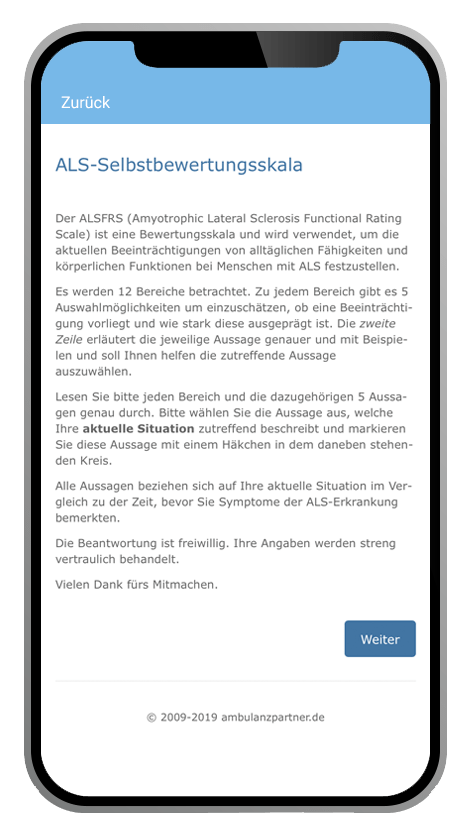
Instructions for Use for the ALS Functional Rating Scale revised (ALS-FRSr)
Über diese Ansicht der ALS-App wird die ALS-Funktionsskala (ALS-FRS) vorgestellt und eine Anleitung zur korrekten Bewertung gegeben.
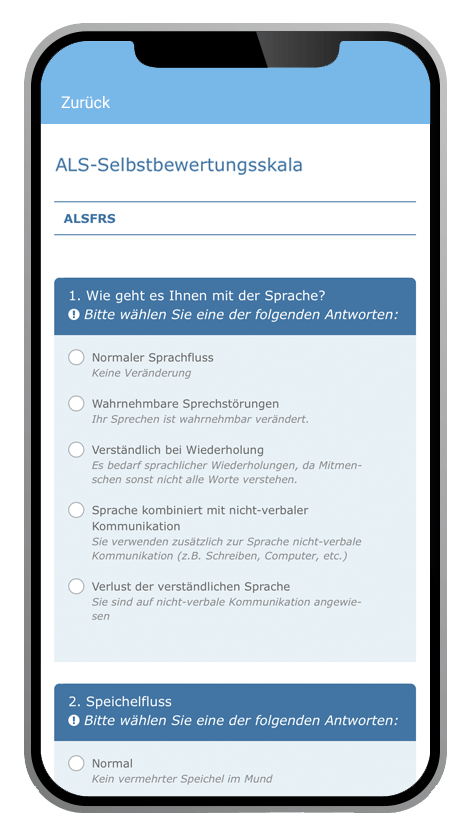
The ALS Functional Rating Scale revised (ALS-FRSr)
12 items are arranged vertically for you to answer.
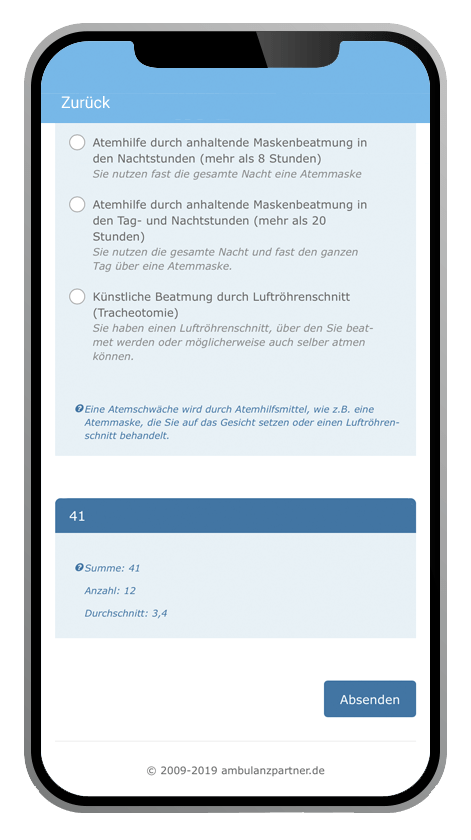
Summary of Ratings Submitted
You “click“ on the field that corresponds to the answer you want to give.
The App’s disease course calculator offers people with ALS the opportunity of appraising their own disease course as fast, slow or average. It serves as a point of reference for patients affected by the disease as well as for doctors and therapists. The disease course calculator computes a disease progression rate based on the current ALS-FRSr score and the date of disease onset. This value serves the grading of the ALS disease course progression speed. The disease course calculator data will not be captured automatically but will have to be entered by users. This is yet another feature of the ALS App that comes into the equation only as and when the persons affected wish to use it.
The link between the ALS App and the APST PLATFORM facilitates a graphical illustration of the disease course in the patient’s account. A flow chart in the patient’s account visualizes the correlation between time curve and change in motor function.
ALS App Tutorial: Disease Course Calculator
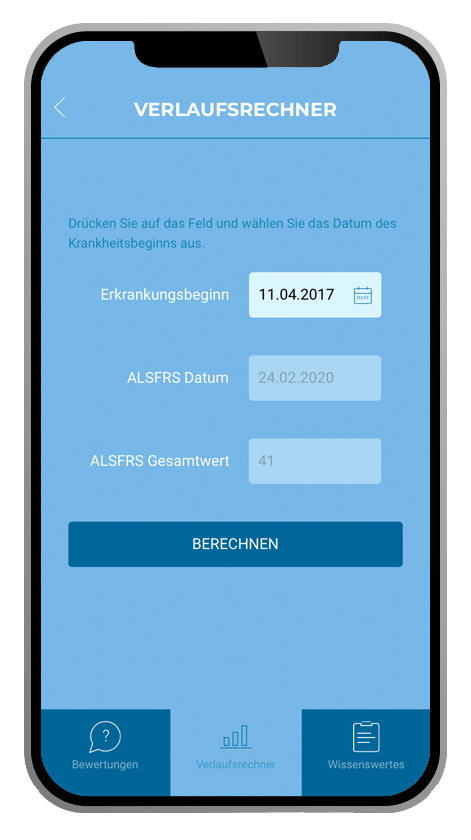
Setting Up the “Disease Course Calculator"
To assess ALS progression by means of the disease course calculator, two values need entering in the ALS App: the first is the date of disease onset. This information (month and year of first motor deficits) is entered into the data field at the top of the App display. The second value is the current ALS-FRSr score, resulting from the answers given to all of the 12 questions.
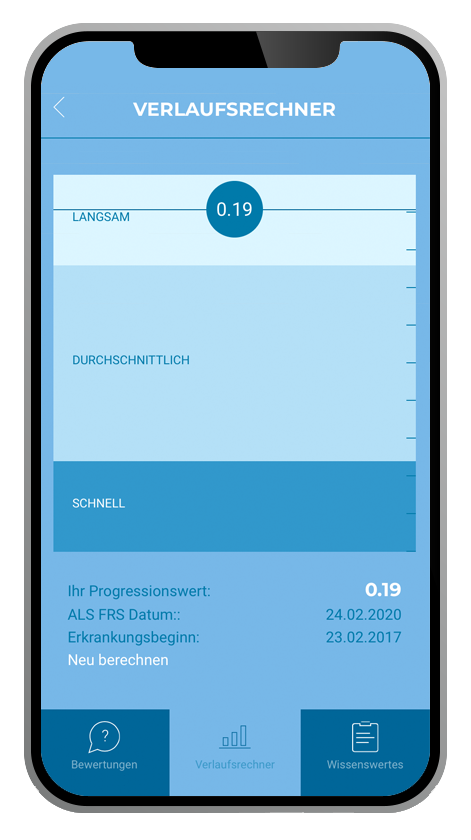
The “Disease Course Calculator“ Based on the ALS-FRSr
After answering all of the 12 questions on the ALS-FRSr, a progression value for the disease course will be displayed. This is calculated based on the ALS-FRSr score per month and categorized as “slow”, “average” or “fast” in the upper section of the App.
The ALS App may be used by people with ALS that are already enrolled in the APST Register Study. For this purpose, acknowledgment of the Register Study Information, Data Privacy Declaration as well as signing of the Patient Information and Consent Form are mandatory. Patients already registered on the APST PLATFORM need not sign the form again.
How Long Does It Take to Complete the Rating on the ALS-FRSr Using the App?
The “interview“ via the ALS App takes about five to ten minutes.
What Is a Sensible Time Span for Use?
In principle, use of the ALS App makes sense over the entire course of the disease. At the very advanced stages, only slight changes in the ALS-FRSr might be observed. In particular situations, a plateau might occur, i.e. an unchanged score over a longer period of time. Therefore, from a patient’s perspective, further use of the App might seem futile. Notwithstanding, from a scientific point of view, continuation of the ALS-FRSr is desirable even in this scenario, as unchanged or minimally varying values are equally of interest to researchers.
Provision of the App for smartphones (and other mobile devices) is an important step in the ALS self-rating scenario and in the promotion of patient autonomy in ALS. At that, each single capture of the ALS-FRSr makes a small but concise and significant contribution to clinical research into ALS. Charité will cooperate with other ALS centers in Germany and Europe on the scientific evaluation of the data entered into the ALS App. In addition, these data will be compared with research results from the USA and Japan. Data will furthermore be used for the evaluation of clinical studies conducted with study organizations or in cooperation with pharmaceutical or medical technology research companies.
How Can I Participate in the APST Register Study?
People with ALS currently receiving treatment at an outpatient department in Germany may participate in the register study. Most ALS outpatient departments are registered study sites for this register study and will be able to provide you with all the information and study documents you will need. For participation in the register study, acknowledgment of the Register Study Information, Data Privacy Declaration as well as signing of the Patient Information and Consent Form are mandatory. Following receipt of the signed Patient Information and Consent Form, APST will e-mail an “activation link” to the patient’s e-mail address. Once the patient has confirmed this “activation link”, the patient’s account will be opened on the APST platform. The patient will be invited to create a user name and password for their own user account. The user name and password combination is identical for both online access to the APST platform (“patient account”) and to open the App on your mobile device.
Friedrich Schaudinn
Tel. +49 (0)30-8103141 0
Mobil +49 170-5564502
support@ambulanzpartner.de
